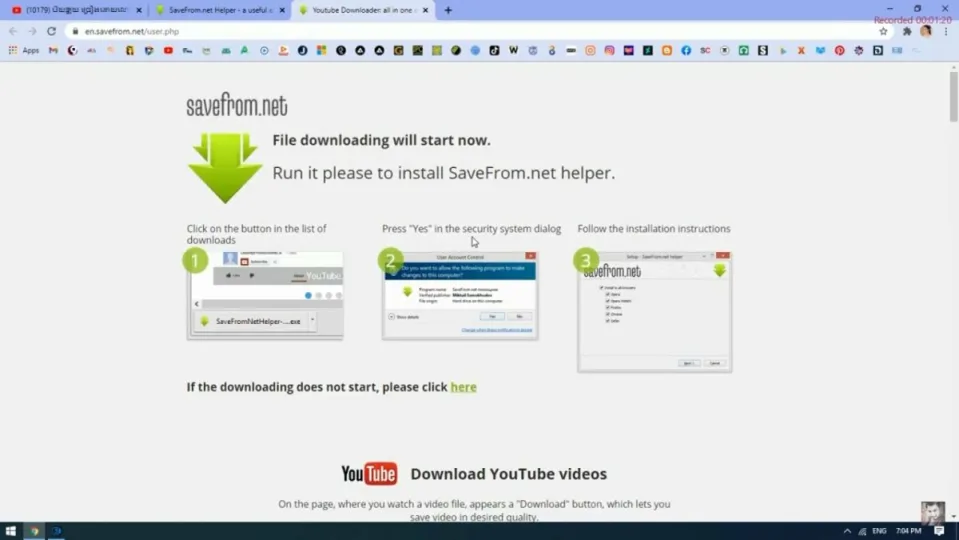There are many video downloaders available online these days, and many of them are sketchy and can’t be trusted. One web solution that also serves as an extension on Google Chrome is Savefrom.Net Helper, which also works with links that you can use on your PC or mobile device.
We’ll quickly show you its main features and how you can use them.
What is Savefrom.Net Helper?
Savefrom.Net Helper is a free, open-source web tool that lets you download videos from various sources, such as YouTube, Facebook, Vimeo, VeoJam, TikTok, and other sources. It has an easy-to-use interface where you can paste a link to access the video, or you can install the extension on your browser to quickly download it.
There are various formats it supports in standard and high definitions. The most popular one you’ll save it as is MP4, but you can select the quality you’d like. For instance, you can save it as 2K, 4K, or any lower quality videos. However, it depends on the source file you’re downloading.
How does Savefrom.Net Helper work?
There are a few steps you need to follow to use Savefrom.Net Helper effectively from the website. Here’s how it works:
- Find the video you want to download on your PC or mobile device
- Copy the URL of the video, or the page if the first option isn’t available
- Paste the video URL in the input field on the Savefrom.Net Helper site
- Select the video quality you’d like, and click on Download
- Save your file in an appropriate folder so you can find it again
Another option is placing “sfrom.net/” or “savefrom.net/” before the video’s URL in your search engine, and Savefrom.Net Helper will provide you with the download link for the file. We prefer using the steps above, though, as we feel it has better functionality.
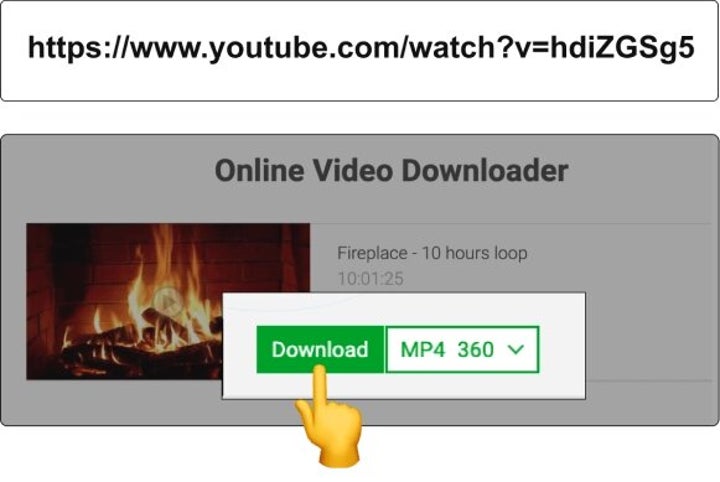
How to use Savefrom.Net in Chrome
If you’d prefer a quicker version, you can use Savefrom.Net Helper as an extension on your browser. The ones it works with include Google Chrome, Safari, Opera, Mozilla Firefox, and all Chromium-based browsers.
Once installed, you’ll see a download button under any compatible videos you come across on the internet. When you click on it, you can select the quality you want, and then it works the same way as the Savefrom.Net Helper site.
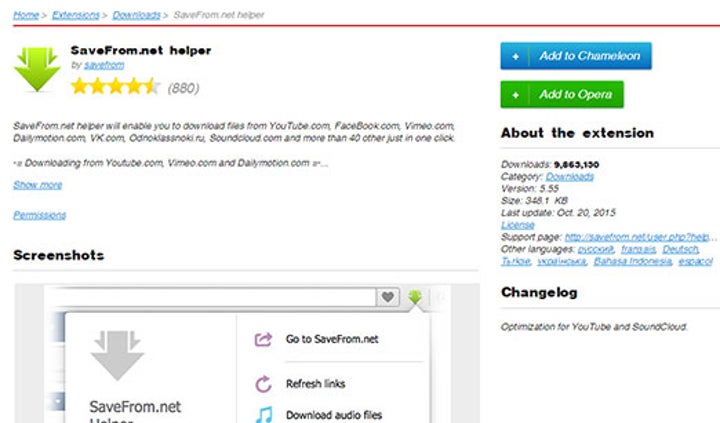
Is Savefrom.Net safe to use?
At first glance, Savefrom.Net Helper doesn’t appear to have any harmful viruses or malware. If you’re using an antivirus solution like NordVPN or Avast as examples, it may pick up the site or links as adware. While they shouldn’t do any harm to your computer, we still recommend practicing caution.
Another factor we should mention is that it aggressively uses adverts due to its free nature. It’s these ads you should be cautious of, as it’s hard to tell if Savefrom.Net Helper uses any security mechanisms to ensure that they’re safe.
Download videos with ease
Now that you know what Savefrom.Net Helper is and how it works, you can go ahead and give it a try. Choose a video as a tester first and see if you manage to obtain the file safely without any harm to your PC. From there, the online video world is your oyster!